
I am a firm believer of getting things right in camera, but sometimes a happy accident can spark creativity. The original image is WAY overexposed. It was the first shot I took after shooting in an indoor setting and my ISO was cranked up high. Once I realized the problem, I quickly changed my settings […]





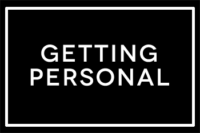




Katherine Vargas - this is great Mad! your so creative.
elle sees - ha! that did turn out awesomely!!
Amy - That, my friend, is awesome!
Keeley @ My Life on a Plate - That would look awesome printed on a canvas!