I am a firm believer of getting things right in camera, but sometimes a happy accident can spark creativity. The original image is WAY overexposed. It was the first shot I took after shooting in an indoor setting and my ISO was cranked up high. Once I realized the problem, I quickly changed my settings to something more appropriate for the bright outdoors. But there was just something about this image of the groom and his groomsmen standing around waiting for further instructions that appealed to me. It looked cool – the way the were positioned so casually. So I didn’t delete it right then to see how I could save it in Photoshop. Here’s the before and after:
Original My Photoshop “Save” Edit
My Photoshop “Save” Edit





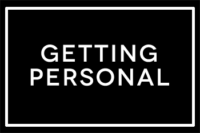


Katherine Vargas - this is great Mad! your so creative.
elle sees - ha! that did turn out awesomely!!
Amy - That, my friend, is awesome!
Keeley @ My Life on a Plate - That would look awesome printed on a canvas!